How to Set Timezone in Linux Docker Images

Most of the time, popular base Docker images like
Ubuntu and
Alpine are pre-configured to the UTC timezone. For example, if you run the date command in a Docker image, you will see the current time in the UTC timezone.
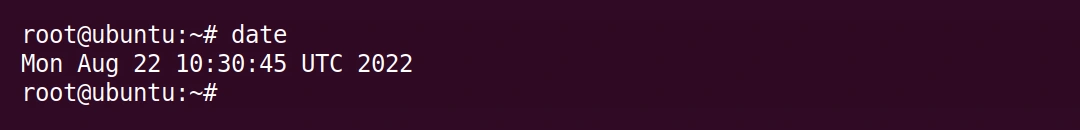
However, we can easily change or re-configure the system-wide timezone in Docker images. Even though the following instructions are given specifically for Docker-based images, you can use the same commands to configure the system-wide timezone of normal Linux desktop distributions like Ubuntu, Fedora and other similar distributions as well. If you do so, make sure to omit the Docker instructions.
Change The Timezone In Debian Docker Images
Here we are executing two separate commands. The first ln link command makes a symbolic link of the /usr/share/zoneinfo/America/Phoenix file to /etc/localtime. You need to change the America/Phoenix to your required timezone.
The second echo command puts the name of the timezone, in our case America/Phoenix into the /etc/timezone file. Make sure to replace it with your timezone.
ln command flags:
s- symbolic linkn- treat as a normal filef- overwrite if already existing
FROM debian:latest
RUN ln -snf /usr/share/zoneinfo/America/Phoenix /etc/localtime && echo America/Phoenix > /etc/timezone
If you feel curious about the /etc/localtime file, it is a symbolic link to a binary file which contains information about the related timezone. If you need, you can view more information about the currently selected timezone using the zdump command.
zdump /etc/localtime
zdump -v /etc/localtime
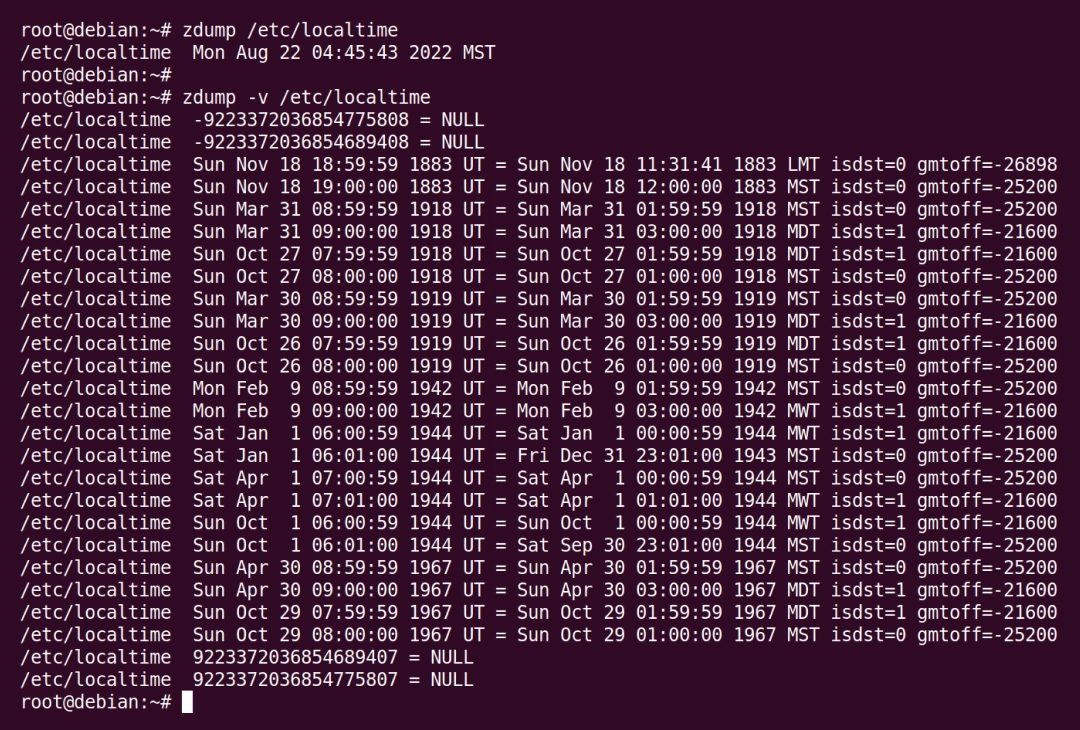
Visit
https://www.ibm.com/docs/en/aix/7.2?topic=z-zdump-command for more information about zdump command.
Change The Timezone In Ubuntu Docker Images
We need to install tzdata to configure the timezone in Ubuntu. Then set the TZ environment variable.
FROM ubuntu:latest
RUN apt-get update && apt-get install -yq tzdata && \
ln -nfs /usr/share/zoneinfo/America/Phoenix /etc/localtime && \
dpkg-reconfigure -f noninteractive tzdata
ENV TZ="America/Phoenix"
Change The Timezone In Alpine Docker Images
FROM alpine:latest
RUN apk update && apk add tzdata
ENV TZ="America/Phoenix"
Bonus TIP: Change The Timezone With timedatectl
This is a bonus tip if you ever wanted to change the timezone of a Linux distribution which uses
Systemd. You can use its timedatectl package to configure the timezone more easily rather than the methods mentioned earlier in this post.
View current timezone information
timedatectl
List all the available timezones
timedatectl list-timezones
Search for a timezone
timedatectl list-timezones | grep -i phoenix
Change the timezone
timedatectl set-timezone America/Phoenix
Furthermore, refer to the tz database time zones list for more available time zones.